It’s time for another Traktip! Our Issuetrak 14 release brought major updates to the product, including an all-new bookmarks feature!
We’ve touched on some information about bookmarks in our pre-release blogs on Issuetrak 14, but we’re consolidating everything into a Traktip now to ensure the steps are visible to everyone who could benefit!
Bookmarks allow you to save links to most Issuetrak pages directly to your Left Menu. You can use this feature to quickly access your favorite areas of the site from anywhere with a single click, streamlining workflows and making site navigation much simpler!
Note that some pages in the product can’t be bookmarked: Search results, report results, and Global Issues.
We’ll walk you through how to add and edit bookmarks, as well as how you can organize your bookmark list, so it’s in your preferred order!
Adding A Bookmark
- Find the outline of a bookmark symbol at the top of the page you want to bookmark.
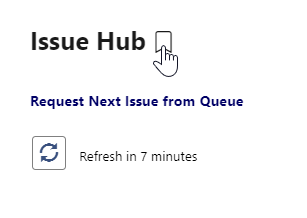
- Click the outline to open a small pop-up menu, allowing you to change the bookmark’s title if you wish.
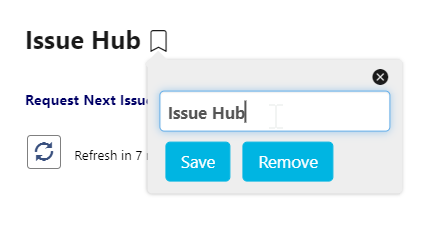
- Click "Save" or hit the enter key to save your bookmark.
- Find your bookmark in the bottom portion of your Left Menu.
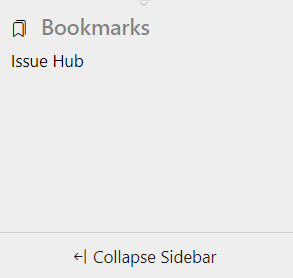
Editing A Bookmark
- Find the bookmark you want to edit in the Left Menu and click on the pencil icon. (You can also find the page itself and click the bookmark icon next to the page title.)
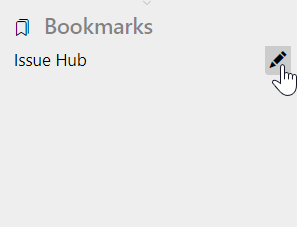
- Make your edits and click "Save" or hit the enter key. You can also delete your bookmark from this menu.
Organizing Your Bookmark List
Organizing your bookmark list in the Left Menu is simple -- simply click on the bookmark you want to move and drag them up or down in the list. You can adjust the order of the links to suit whatever needs you may have, such as alphabetical or most to least visited.
And there you have it! If you have any additional questions about bookmarks or navigating your updated site, please don’t hesitate to reach out to your Account Manager!