It’s time for another Traktip! Our Issuetrak 14.1 release brought with it a few additional enhancements to the software, including a new feature that automatically turns phone numbers in Issuetrak into clickable links!
Voice Over IP or “VoIP” is a technology that allows individuals to make phone calls directly from their computer or laptop by using an internet connection to place the call. This technology comes standard with many devices and provides a convenient way for Issuetrak users to get in contact with those involved in the issue resolution process without even having to dial a number.
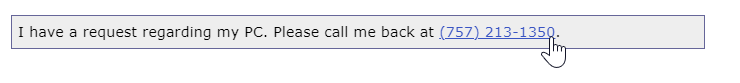
Those who regularly use VoIP to contact issue submitters, or who may not have access to a work phone but still need to make calls occasionally, will especially find this useful!
Phone numbers will now appear as clickable links throughout your Issuetrak site, including (but not limited to) the following screens:
- View Issue
- Organizations List
- Users List
- Location Lists
Just click the link and Issuetrak will automatically use your device’s VoIP to dial the number and connect you through. It’s that simple!
And there you have it! For more information about VoIP, check out this blog post which explains the ins and outs in greater detail! And for more information about what Issuetrak 14.1 can do for your team, feel free to reach out to your Account Manager. We’re always happy to help!