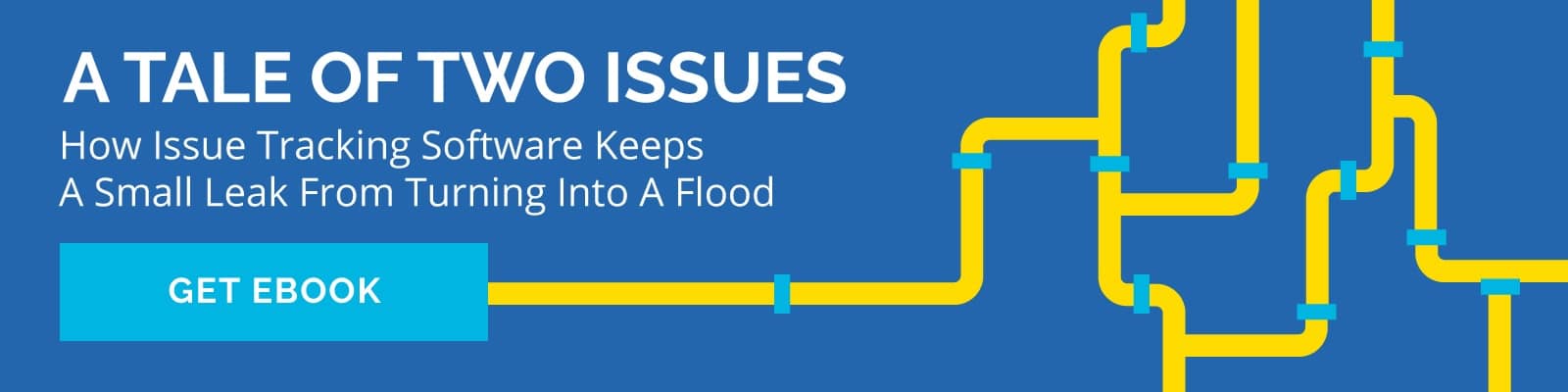8 Spreadsheet Pain Points

Spreadsheets only work to a point. Then the pain starts to kick in.
Your issues are constantly in flux as your team works towards resolving them, so you need to know what’s going on at any given time. That’s exactly what issue tracking is, and you deserve to have something that is as active as the nature of your issues. Spreadsheets are good for static items, but issues aren’t static.
Here’s how Issuetrak handles the list of common complaints that our team hears:
Reporting is time consuming
Issuetrak offers five different mechanisms for reporting. This includes the dashboard, which automatically updates and allows you to view your open issues by type, priority, assignment, status, and more. You determine which panels appear so you see the snapshot that’s relevant to you. A built-in report writer and query builder allows you to easily report on any field or group and get issue counts, average time open, total labor time, just to name a few. Scheduled reports allow you to create your report and then automatically have them emailed to anyone during a set time frame.
No tracking of email correspondence
With Issuetrak’s incoming email processing, any emails sent in are automatically converted into issues. The outgoing notification system sends out updates to everyone involved in the issue when your triggers occur. Replies to notifications are picked up and added to the issue, creating a communication string visible on the issue record with no other input needed. Your users can add notes directly to the issue and have that information go directly to the submitters, without the need for copying and pasting anything.
Difficulty when multiple users need to make updates
Issuetrak is a dynamic issue tracking system. You can have an unlimited number of users logged in at any given time. Each agent can be adding, updating, or closing their own issues. If two people are adding a note on the same issue, both notes are captured in the order that they were added. You can have issues automatically assigned based on a number of criteria. You can also pull issues from a central queue so that issues are distributed appropriately and techs aren’t stumbling over which issues are theirs.
No attachment storage
There are always some sort of attachments to manage, regardless of the type of issues you’re handling. They could be screenshots, pictures, documents, spreadsheets, or any number of other types of files. Issuetrak allows for attachments not just on issues, but also on assets, users, and knowledge base articles. Having supporting attachments on the appropriate issue helps in troubleshooting and management, while being able to attach items to knowledge base articles improves usability. Who wouldn’t want that?
No audit trail
One of the nice things about a dynamic system like Issuetrak is that it keeps an audit trail, so you know what’s happened in the past, as well as the current state of your issue. Did the assignment change from one tech to another? That’s captured automatically. Were there any notes added? Those are captured with the name of who added them. Did someone change an existing note or modify the issue type? That’s also able to be captured. You’ll always know who changed what and when.
No time stamping
When an issue is submitted in Issuetrak, it’s time and date stamped with who submitted it. Same thing with when it’s assigned, the assignment changes, when it closes, and also whenever a note is added. It’s automatic, so now there’s nothing mistyped or forgotten. When emails come in that create new issues or add notes to existing issues, that’s all time stamped too! Did we mention there was no copying and pasting required?
No alerts when issues are assigned
When issues come in, you can define an agent to be automatically assigned to that issue. Or you can have it go into a queue. Either way, you can set up a user to be notified whenever an issue is assigned to them, or to a queue they monitor. You can follow that up with escalations to send additional alerts if the issue sits too long. If you track SLA (service level agreement) compliance, those alerts go out when an issue is halfway towards falling out of compliance. All without you ever opening or touching the issue.
No notifications when updates occur
Automatic notifications are built into Issuetrak. You can customize which updates send alerts to which users. It could be as simple as sending an acknowledgement to a customer that their issue has been received, alerting users when someone else adds a note to their issue, or sending resolution information when the issue is closed. You can even customize the content of the message based on the trigger, so submission confirmation notices contain different information than note updates. Even automatic events send notifications, so system-driven assignments and escalations keep users properly alerted. No more comments like “Oh, I didn’t know” about those issues.
A tracking software like Issuetrak will help keep you on top of the fluid nature of your issues. It’s designed to help you work smarter, not harder. If any of these pain points resonate with you and you’re ready to move beyond the static nature of spreadsheets, talk to one of our product experts today!
Topics from this blog: Issue Tracking
Back