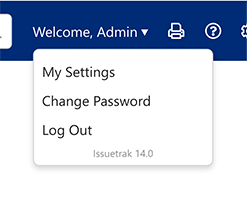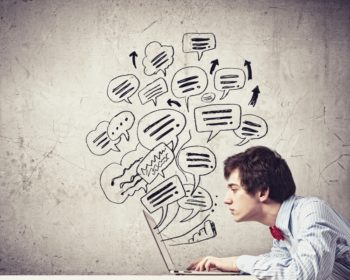Coming Soon: Everything Else in Issuetrak 14

Our Issuetrak 14 update is fast approaching! This week marks the final installment in our “Coming Soon” blog series, which showcases some of the most exciting new features you’ll see in the release. Check out our past updates in the series below:
- A New Way to Navigate Issuetrak
- A Closer Look at Our New Settings Menu
- Issuetrak’s New Left and Right Navigation Menus
- Bookmarks
In this post we’ll be discussing the last few important elements of Issuetrak 14 that we haven’t already covered. Read on for a final peek behind the curtain before release day!
Logos
The placement and sizing of logos will be changing slightly in Issuetrak 14. We’ve resized the top left logo and moved the top right logo from its current position to above the “New Issue” button on the left menu. This is because, as mentioned in previous posts, we’ve removed our top navigation menu and replaced it with a fixed top bar.
This top bar will not change in height regardless of the size of your logo -- instead, Issuetrak will resize your logo while maintaining the correct aspect ratio. We do provide some suggested dimensions for ensuring your logos appear properly within the site.
Rest assured, your existing logos will be preserved as we transition to Issuetrak 14 -- they may be moved or adjusted, but they will not be deleted.
We’ve also added the option to set specific logos for the Login Screen that may be different from the interior of the site.
My Settings
The top bar is also home to a drop-down menu that allows you to access your site settings (My Settings), change your password (if this permission is available to you), and log out of your account. This menu will also show you the version information for your Issuetrak site. Hovering over the information pulls up a tooltip with even more details nested inside.
Left Menu Icons
We’ve previously discussed our new, collapsible left and right menus. The left menu, which houses our static “home base” navigation options, will also feature icons corresponding to each option that will remain visible once the menu has been collapsed. This will allow users to easily click the icons to navigate to different areas of the site -- without having to re-expand the menu.
Custom Bookmark Organization
We’ve also included the ability to drag and drop your left menu bookmarks to organize and reorganize them in whatever order you need them.
Though our team is putting the finishing touches on this release, it’s never too late to submit feedback or suggestions for what you’d like to see included! Send in comments via our feature requests form and look for an announcement email in the next month or so for a definitive Issuetrak 14 release date!
Topics from this blog: Updates
Back